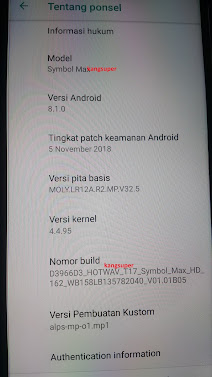Patch Level : O11019
Ver. CodeName : REL
Ver. Release : 8.1.0
Sec. Patch : 2019-01-05
Build Time : 25.01.2019
Product Model : M5
Product Brand : HOTWAV
Product Manfct : ragentek
Product Info : M5
Display ID : T685_T6_S2_DUBAI_2+16_V13_20190122
Product Name : M5
Product Device : M5
Product Board : T685
Product Board : t685_t6_dubai_pcba_39_o1
Board Platform : mt6739
preloader_t685_t6_dubai_pcba_39_o1
T685_T6_S2_DUBAI_2+16_V15_20201019
Bahan :
1. Download ROM Firmware HOTWAV M5 Scatter File
2. Download SP-Flash-Tool Download Disini
3. Driver bila belum punya instal dulu driver mtknya
4. Untuk tutorial flash via Flash tool bisa dilihat DISINI
5. Konfirmasi pass sms / wa only 0822-1163-1565 (nomor ini hanya buat konfirmasi, BUKAN YANG DI ISI) , Mahar SHOPEE PAY / GOPAY 20k
Read Firmware Flash HOTWAV M5
Log Read Firmware Flash HOTWAV M5
Operation : Read Firmware [ v2.16 ]
ExtSparse : Enabled
ForceRead : Disabled
1. Make sure device is powered off. Power off, if need. Wait 20 seconds after
2. Insert USB cable in phone
Waiting for device connection ...
PTFN : PreLoader USB VCOM Port (COM5)
MODE : PRELOADER PORT
PORT : 5
Waiting BOOT ack ...
PRELOADER : ACK confirmed!
BROM : Init BROM
BROM init passed!
CHIP : MT6739 , SBID : 0x8A00 , HWVR : 0xCB00 , SWVR : 0x0002
CODE : Zion
TYPE : MODERN RAPHAEL
BROM : SecLevel : 0x00000000
BROM : SecMode : PLAIN [+PRL]
BROM : BROM|BL : 0xFF|0x03
BROM : PRELOADER PORT
MODE : 0_base : BASE_v2028 | Manual : Disabled
BROM : SOCID : 2E2D8FABE4CC814C082F1FC0802C4302CE40C75EEC1EAD1BB3688BC53BF2F802
AGENT : Look for suitable BootChain in DA ...
AGENT : MTK_AllInOne_DA.bin
AGENT : Found MT6739
AGENT : MTK_DOWNLOAD_AGENT
BROM : Sending 1st DA ...
BROM : DA sent
BROM :Transfer control to DA ...
DA : AGENT started!
DA : SYNC
DA : MODE : PRELOADER
DA : EXT_RAM initialized!
DA : BOOT to 2nd DA ...
DA : 2ND stage confirmed!
DA : SYNC with DA passed!
DA : Receiving HW info
SRAM: 0x00020000 [ 128.00 KB ]
DRAM: 0x80000000 [ 2.00 GB ]
EMMC: 90014A48414732655073C73392E424B
EMMC: VEN : HYNIX | OEM : 4A01 | DEV : HAG2e
EMMC:
BOOT1 : 0x00400000 [ 4.00 MB ]
BOOT2 : 0x00400000 [ 4.00 MB ]
RPMB : 0x00400000 [ 4.00 MB ]
USER : 0x3AB800000 [ 14.68 GB ]
CHIP : MT6739 , SBID : 0x8A00 , HWVR : 0xCB00 , SWVR : 0x0000 , EVOL : 0x0000
RNID : 573918C9C3E1DA7AF8BE1CA1CEB8F9A
DA : USB : HIGH-SPEED
Boot done!
Patch Level : O11019
Ver. CodeName : REL
Ver. Release : 8.1.0
Sec. Patch : 2019-01-05
Build Time : 25.01.2019
Product Model : M5
Product Brand : HOTWAV
Product Manfct : ragentek
Product Info : M5
Display ID : T685_T6_S2_DUBAI_2+16_V13_20190122
Product Name : M5
Product Device : M5
Product Board : T685
Product Board : t685_t6_dubai_pcba_39_o1
Board Platform : mt6739
MT6739__ragentek__M5__8.1.0__T685_T6_S2_DUBAI_2+16_V13_20190122__O11019__M5
Read : preloader.bin
Read : recovery.img
Read : proinfo.img
Read : md1rom.img
Read : md1dsp.img
Read : spmfw.img
Read : mcupmfw.img
Read : nvram.bin
Read : lk.bin
Read : loader_ext.img
Read : boot.img
Read : logo.bin
Read : odmdtbo.img
Read : tz.img
Read : vendor.img
ExtSparse : Compression ratio : 41%
Read : system.img
ExtSparse : Compression ratio : 18%
Read : cache.img
Read : userdata.img
FW Size : 2.14 GB
Android Info saved : _Android_info.txt
Scatter : MT6739_Android_scatter.txt
Saved to : D:\InfinityBox\CM2MT2 v216\Backup\MT6739__ragentek__M5__8.1.0__T685_T6_S2_DUBAI_2+16_V13_20190122__O11019__M5\
Done!
Elapsed: 00:04:40