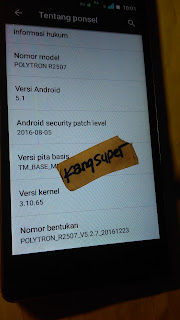POLYTRON R2507 V5.2.6 20161217
Model Name : sp7731geahdrplusoverseaModel Brand : POLYTRON
Model Device: device
AndrVersion : 5.1
BaseBand CPU: SP7731GEA_HDR
Project Ver : POLYTRON_R2507_V5.2.6_20161217
Model Ext : POLYTRON R2507
Bahan :


2. Download Firmware PAC Polytron R2507 Dark Gold ZT V5.2.7 20161223 atau Download Disini
3. Download WAJIP PAKE SPD_Upgrade_Tool_R4.0.0001 Download Disini
4. Driver SPD by InfinityBox
5. Tutorial Flash via research here
6. Konfirmasi pass sms only 0822-1163-1565 (nomor ini hanya buat konfirmasi, BUKAN YANG DI ISI) , Mahar pulsa 10k
Firmware Pac Polytron R2507 versi lain :
- SP7731GEA_HDR_device_5.1_POLYTRON_R2507_V14_20160616 atau Download disini
- SP7731GEA_HDR_device_5.1_POLYTRON_R2507_V10_20160115 atau Download disini
- SP7731GEA_HDR_device_5.1_POLYTRON_R2507_V11_20160129 atau Download disini
Error pada research download baca disini
Cara Flash R2507 via SPD UPGRADE TOOL
Log read Firmware Polytron R2507 White Gold ZT
Operation : Read FullFlash [ v1.25 ]
1. Remove battery. Insert battery back
2. Press and hold 'VolumeUp' and 'VolumeDown' keys
3. Insert cable
==== Wait for phone...
Phone found! [ 11 ]
Port Opened
Sync...
InitBoot Done [ 0x81 ] , Ver : SPRD3
Sync...
Sending FDL
[Info] : If SW freeze here more, than 15 seconds - remove cable
PickUp loaders from pac
FDL Ready!
Boot Ver : Spreadtrum Boot Block version 1.1
Sending FLASH FDL
FLASH FDL Ready!
Boot Ok!
FlashMode Set : Ok!
Detected eMMC Flash , Structure detect Ok!
[FW_READER] : Prepare Ok!
- > Wait phone connected ...
Phone found! [ 11 ]
Port Opened
Sync...
InitBoot Done [ 0x81 ] , Ver : SPRD3
Sync...
Sending FDL
[Info] : If SW freeze here more, than 15 seconds - remove cable
PickUp loaders from pac
FDL Ready!
Boot Ver : Spreadtrum Boot Block version 1.1
Sending FLASH FDL
FLASH FDL Ready!
Boot Ok!
- > Wait phone connected ...
Phone found! [ 11 ]
Port Opened
Sync...
InitBoot Done [ 0x81 ] , Ver : SPRD3
Sync...
Sending FDL
[Info] : If SW freeze here more, than 15 seconds - remove cable
PickUp loaders from pac
FDL Ready!
Boot Ver : Spreadtrum Boot Block version 1.1
Sending FLASH FDL
FLASH FDL Ready!
Boot Ok!
Model Name : sp7731geahdrplusoversea
Model Brand : POLYTRON
Model Device: device
AndrVersion : 5.1
BaseBand CPU: SP7731GEA_HDR
Project Ver : POLYTRON_R2507_V5.2.6_20161217
Model Ext : POLYTRON R2507
[Read Mode] : HSUSB : 0x3000
[FW_READER] : Reading Firmware Now ...
[Read Ok] : u-boot-spl-16k.bin
[Read Ok] : u-boot.bin
[Read Ok] : prodnv.img
[Read Ok] : sc7731g_CP0_modem.bin
[Read Ok] : DSP_DM_Gx.bin
[Read Ok] : nvitem_w.bin
[Read Ok] : sc8830g_modem_CP2_WCN_14D_W15.28.4_Release.bin
[Read Ok] : nvitem_wcn.bin
[Read Ok] : logo_480x854.bin
[Read Ok] : fblogo_480x854.bin
[Read Ok] : boot.img
[Read Ok] : system.img
[Build Ok] : cache.img
[Read Ok] : recovery.img
[Read Ok] : fbootlogo3.bin
[Read Ok] : fbootlogo4.bin
[Read Ok] : fbootlogo5.bin
[Build Ok] : userdata.img
AndroidInfo created
Firmware Size : 2229 MiB
Saved to : E:\polytron\New folder\SP7731GEA_HDR_device_5.1_POLYTRON_R2507_V5.2.6_20161217_POLYTRON_R2507\
Done!
Elapsed: 00:14:57