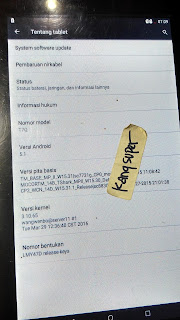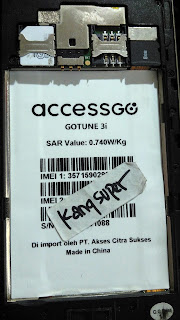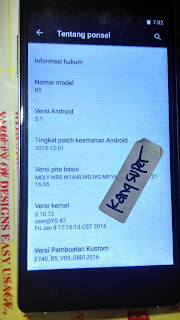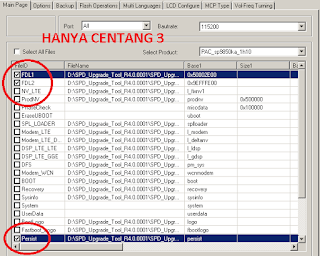Model Name : sp7731geaplus_k03_yingfu_64_8_dt
Model Brand : ALDO
Model Device: scx35_sp7731gea_k03_yingfu_64_8
AndrVersion : 5.1
BaseBand CPU: SP7731GEA_K03_YINGFU_64_8
Project Ver : LMY47D release-keys
Model Ext : T7Q
Bahan :
1. Download Firmware PAC Aldo T7Q atau Download Disini
2. Download SPD_Upgrade_Tool_R4.0.0001 Download Disini
3. Driver SPD by InfinityBox
4. Tutorial Flash via research here
5. Konfirmasi pass sms only 0822-1163-1565 (nomor ini hanya buat konfirmasi, BUKAN YANG DI ISI) , Mahar pulsa 10k
Error pada research download baca disini
Cara Flash Aldo T7Q via Research Download
Log Read Firmware PAC Aldo T7Q
[FW_READER] : Prepare Ok!
- > Wait phone connected ...
Phone found! [ 34 ]
Port Opened
Sync...
InitBoot Done [ 0x81 ] , Ver : SPRD3
Sync...
Sending FDL
[Info] : If SW freeze here more, than 15 seconds - remove cable
FDL Ready!
Boot Ver : SPRD 773x eMMC loader v3 Infinity
Sending FLASH FDL
FLASH FDL Ready!
Boot Ok!
- > Wait phone connected ...
Phone found! [ 34 ]
Port Opened
Sync...
InitBoot Done [ 0x81 ] , Ver : SPRD3
Sync...
Sending FDL
[Info] : If SW freeze here more, than 15 seconds - remove cable
FDL Ready!
Boot Ver : SPRD 773x eMMC loader v3 Infinity
Sending FLASH FDL
FLASH FDL Ready!
Boot Ok!
Model Name : sp7731geaplus_k03_yingfu_64_8_dt
Model Brand : ALDO
Model Device: scx35_sp7731gea_k03_yingfu_64_8
AndrVersion : 5.1
BaseBand CPU: SP7731GEA_K03_YINGFU_64_8
Project Ver : LMY47D release-keys
Model Ext : T7Q
[Read Mode] : HSUSB : 0x3000
[FW_READER] : Reading Firmware Now ...
[Read Ok] : u-boot-spl-16k.bin
[Read Ok] : u-boot.bin
[Read Ok] : prodnv.img
[Read Ok] : sc7731g_CP0_modem.bin
[Read Ok] : DSP_DM_Gx.bin
[Read Ok] : nvitem_w.bin
[Read Ok] : sc8830g_modem_CP2_WCN_14D_W15.31.1_Release.bin
[Read Ok] : nvitem_wcn.bin
[Read Ok] : logo_1024x600.bin
[Read Ok] : fblogo_1024x600.bin
[Read Ok] : boot.img
[Read Ok] : system.img
[Build Ok] : cache.img
[Read Ok] : recovery.img
[Build Ok] : userdata.img
AndroidInfo created
Firmware Size : 2518 MiB
Saved to : F:\andro3\aldo\t7q\SP7731GEA_K03_YINGFU_64_8_scx35_sp7731gea_k03_yingfu_64_8_5.1_LMY47D_release-keys_T7Q\
Done!